Use Sendy To Build And Maintain An Email List For Cheap
When you’re building a business, the experts all say that you should make your list building strategy a priority. Using social networks like Twitter and Facebook for your marketing is great, but those might not be around forever. Email has been around for a long time and it will likely exist a long time into the future as well.
I’ve briefly mentioned this before, but I’m currently using Sendy to manage my email subscribers and send out my monthly newsletter. However, I wasn’t always using Sendy to accomplish this task. For around a year, I was using Mailchimp, a similar product.
We’re going to see what Sendy is, how to use it, and why I’m using it over the various alternatives that exist.
What is Sendy and Why is it Great?
Sendy is a self-hosted email newsletter application that is powered via Amazon’s Simple Email Service (SES). The emphasis that should be focused on when it comes to Sendy is around being able to host it on your own servers, keeping you in full control of the data.
I use Sendy for The Polyglot Developer to build an email list that I can send an email digest to on the first of every month. These digests contain some information about what I’ve been up to, where I’ll be in the coming month, and the tutorials I wrote in the previous month. I’d like to think it is useful for anyone interested in the content that I produce.
Because Sendy is not a subscription, it is dirt cheap to operate and very easy to use.
So what are some of the things you can do with Sendy?
Maintain Lists for Multiple Brands
When it comes to list building, you aren’t limited to just one brand within Sendy. In other words, if you have multiple companies, you can use a single instance of Sendy to manage each one of these companies.
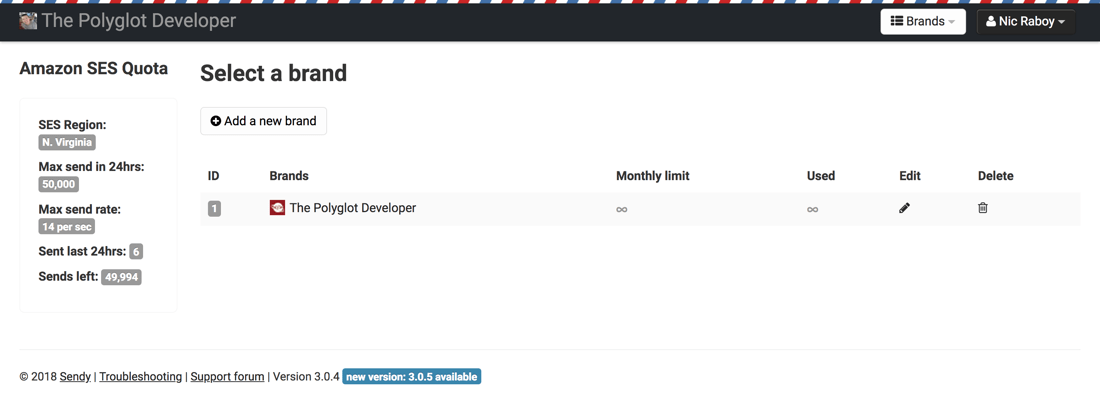
Each of these brands can have their own rules. For example, if you’re hosting a brand for a friend, you can limit how many emails per month they can send and you can even charge them a fee automatically.
Maintain Multiple Lists for Each Brand
When you create a brand, you’re able to create an unlimited number of lists. Now you might be wondering, why would you need more than one list for your business? You might create a different list for each audience that you want to target.
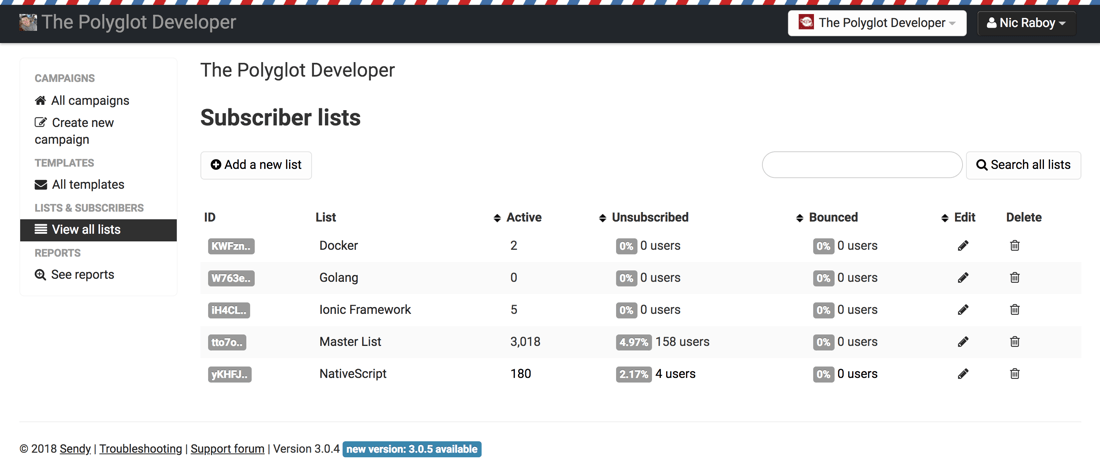
When it comes to The Polyglot Developer, we maintain a generic master list and then a list for specific programming technologies like NativeScript or Golang. Members in the NativeScript category are probably interested in NativeScript related email content, so we can use those lists for custom targeting.
See the Performance of Each List
It is important to know the statistics around each list that you’re maintaining. For example, you want to know how many emails have bounced, who has been opening your emails, and what they’ve been clicking on. Knowing information about your subscribers helps to maintain a quality list, which will go a long distance.
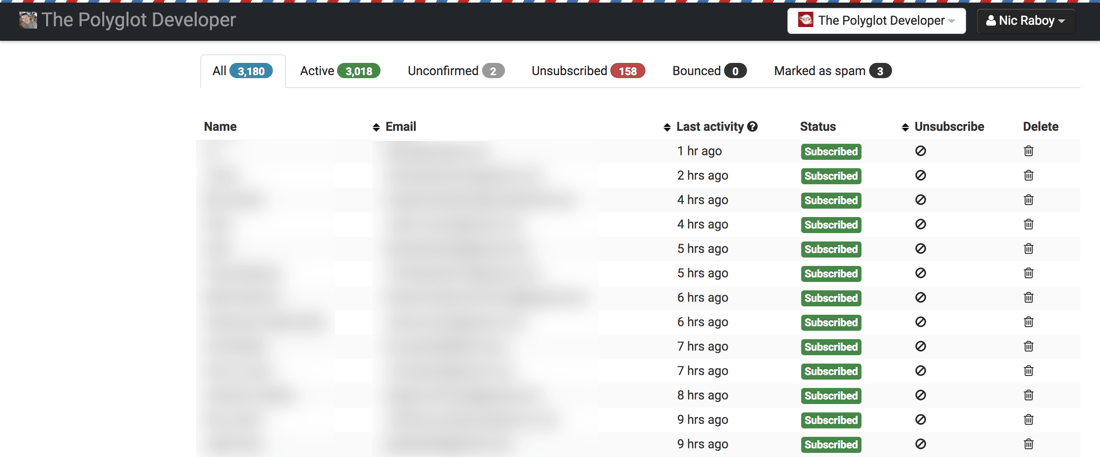
Over time you’ll want to remove subscribers that are not active to help reduce costs and maximize your lists potential.
Create Drip Campaigns for Each List
It doesn’t always make sense to manually email your subscribers. Instead, it might make sense to use a drip to send emails to your subscribers in an automated fashion on a schedule over time.
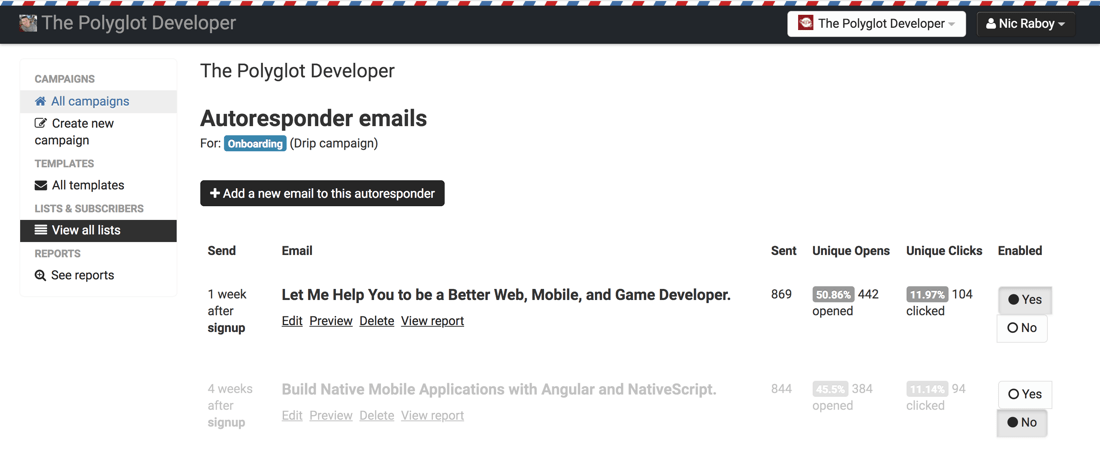
With a drip campaign you can schedule pre-made emails to go out to new users based on certain criteria. For example, you could have a new email go out every week, or on the anniversary of their sign up. Drip emails are useful for keeping your users engaged without burdening you with having to manually email everyone who signs up.
Create Campaigns and View Metrics Around Each Sent
Probably the main thing that comes to mind when it comes to email lists is the email newsletter. In addition to creating drip emails, you can create campaigns to go out to various lists or based on certain criteria.
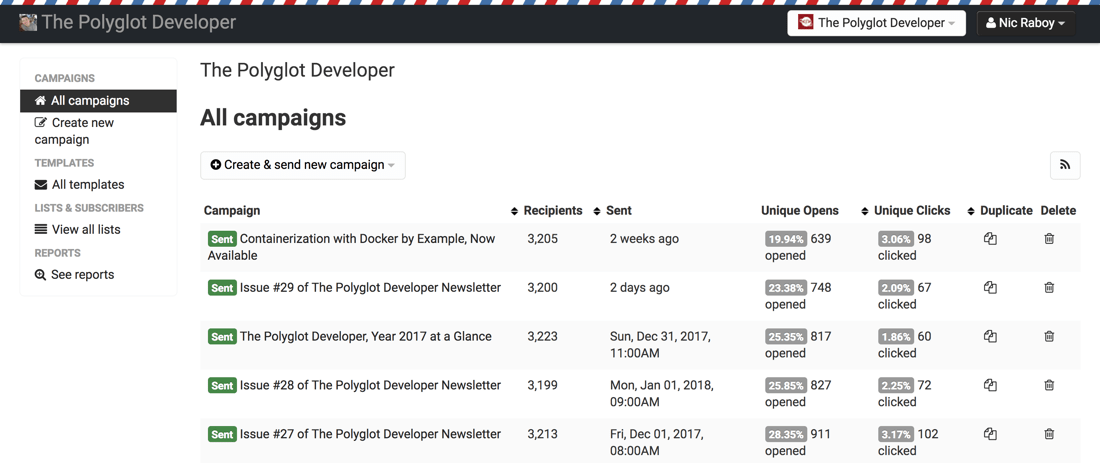
When sending campaigns, you can schedule them for a certain date, or you can schedule them based on a certain segment criteria. For example, if you wanted to send emails to only people in the United States, you can choose to do so.
After a campaign has been sent, you can view the statistics around its performance.
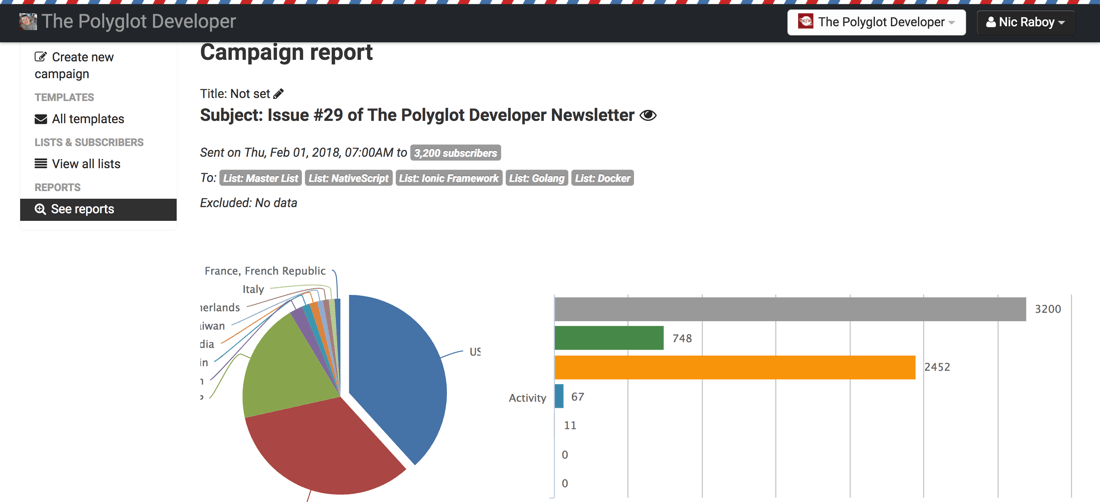
Using the Sendy dashboard, you can see how many people received the campaign email, how many people opened it, and how many people clicked the links in the email itself. Not only this, but you can see the demographic information among other things.
How is Sendy Different from the Alternatives?
Like I mentioned previously, Sendy is a self-hosted solution for managing an email list. Most alternatives are hosted services that you pay a subscription for.
Take Mailchimp for example, the service I had used previously. The service is free until you reach around 2,000 subscribers and then it costs around $20 per month. Sendy is a one time fee for the software and then you pay Amazon per email sent through its transactional email service. Amazon charges $1 for every 10,000 emails sent which is quite cheap.
When it comes to features, Sendy has quite a few, but subscription services might have a bit more. For example, services like Mailchimp have a nice selection of email templates, where in Sendy, you have to create your own. Not a big deal for me, but your needs might be different.
Conclusion
Sendy has proven itself to be a great software for The Polyglot Developer in terms of list building and email newsletters. Using it is dirt cheap because of AWS SES and I get the satisfaction of knowing that I’m in control of the data submitted.
This article contains affiliate links. If you decide Sendy is something you’re interested in using, please use one of the links on this page so I receive credit.
If you’re already using Sendy, check out some of my previously written articles with tips and tricks.

